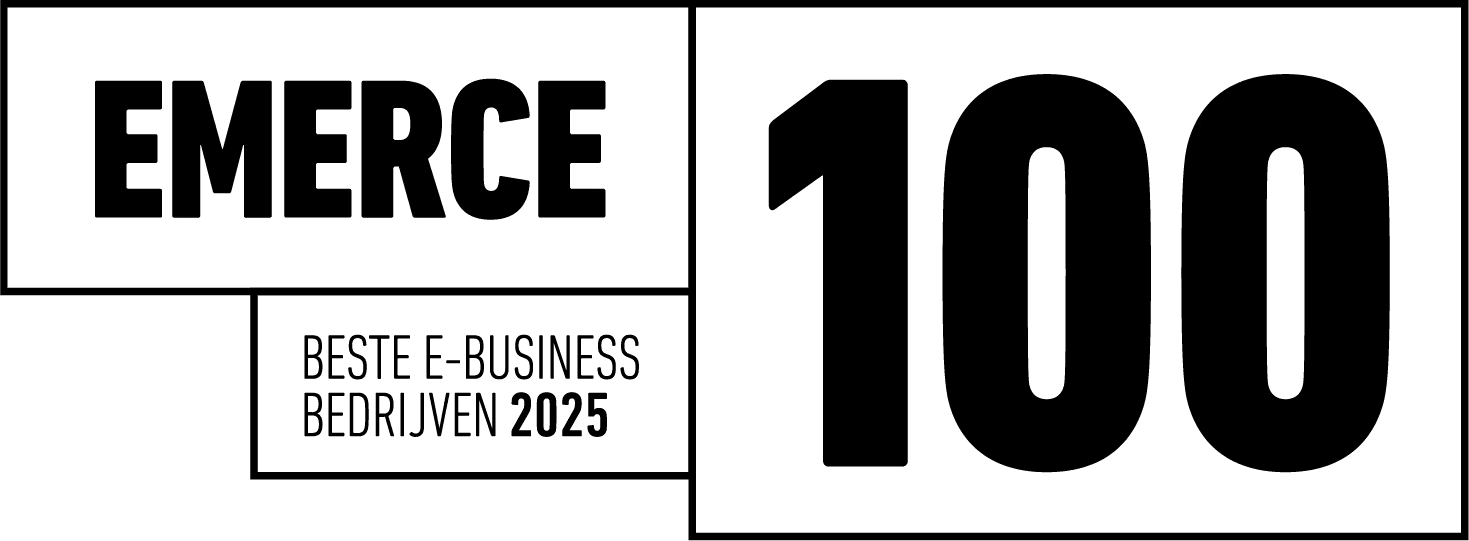3 ways the Alumio iPaaS helps reduce cost of ownership
For businesses that identify departments or processes with high cost of operations, the Alumio iPaaS (integration Platform as Service) offers them the flexibility to integrate any software solution rapidly. These integrations help automate repetitive manual processes, reduce the operational risks of human error, and enable businesses to optimize how they use skilled employees to develop newer solutions.
When it comes to developing and managing integrations themselves, the Alumio iPaaS provides key operational advantages that help businesses significantly lower TCO (Total Cost of Ownership):
1. Making integrations simple for developers and non-coding professionals
Where once only coding experts could develop and monitor integrations, the Alumio iPaaS enables junior developers, project managers, data experts, and even business users with data management skills to create and govern integrations. This helps significantly reduce costs in regard to hiring, outsourcing, and third-party dependency.
More importantly, as a low-code solution, the Alumio iPaaS doesn’t just free Senior Developers to focus on building solutions that still require coding expertise. Rather, it provides advanced integration tools and flexible features that these developers can use to build complex custom integrations, better suited to tackle the specific needs of your business.
2. Reducing troubleshooting costs with automated logging
Eliminating the need to create custom code integrations and centralizing all data and software connections on one platform, the Alumio iPaaS makes it significantly easier to detect and resolve integration errors from one interface.
Additionally, the platform’s automated Monitoring and Logging features help keep track of every process, data transfer, request, and change across all integrations. It also helps instantly detect any integration errors or API conflicts, which users can swiftly troubleshoot and resolve via an intuitive dashboard. This helps save significant time and labor costs.
3. Eliminating black boxes and budget overruns
When governing custom code integrations, the data logic that connects the integrated software solutions is incomprehensible to project managers and business owners, who lack coding expertise. This is called a ‘black box problem’ because all the processes and data of the integration cannot be fully seen or comprehended by everyone involved in the project. It results in hidden and unpredictable costs.
In such a black box scenario, integration specialists or developers may request unrealistic budgets for integration fixes and improvements. Alternatively, they may find themselves hard-pressed to present visual evidence for genuine budget requirements. At the same time, business owners aren’t assured enough to allocate appropriate budgets or IT resources to mitigate integration errors quickly. This makes it difficult to plan fixes, improve current integrations, or add new APIs and software connections.
On the other hand, the Alumio iPaaS is designed to eliminate these black box problems. It makes all integrations and data flows visible on one user-friendly interface, which developers, project managers, and business owners can understand and collaborate upon. By presenting a clear overview of built logic versus agreed-upon logic, the platform helps identify any extra data logic that needs to be created or improved. But, most importantly, the Alumio iPaaS presents predictable pricing models for building these fixes and improvements, or for upscaling integrations.
“For C-level and IT managers: the real-time data integration capabilities and centralized data control of the Alumio iPaaS help prevent costly, manual data entry delays and data siloes, which result in hidden costs.”
For businesses that identify departments or processes with high operational costs, the Alumio iPaaS offers them the flexibility to integrate any software solution rapidly. These integrations help automate repetitive manual processes, reduce the risks of human error, and enable businesses to optimize how they use skilled employees to develop newer solutions.
Apart from helping businesses significantly reduce ownership costs, the Alumio iPaaS also offers two other major cost optimization advantages. To discover, please read:
- Improved TTM (Time to Market) with the Alumio iPaaS
- Increased ROI (Return on Investment) with the Alumio iPaaS
However, if you’d like to read all the financial benefits that the Alumio iPaaS results in, download the full whitepaper - ‘Cost Optimization Benefits of an iPaaS’.
Want to get a practical demonstration of how the Alumio iPaaS works and reduce cost of ownership? Click here to get a personalized demo by one of our integration specialists.












.avif)