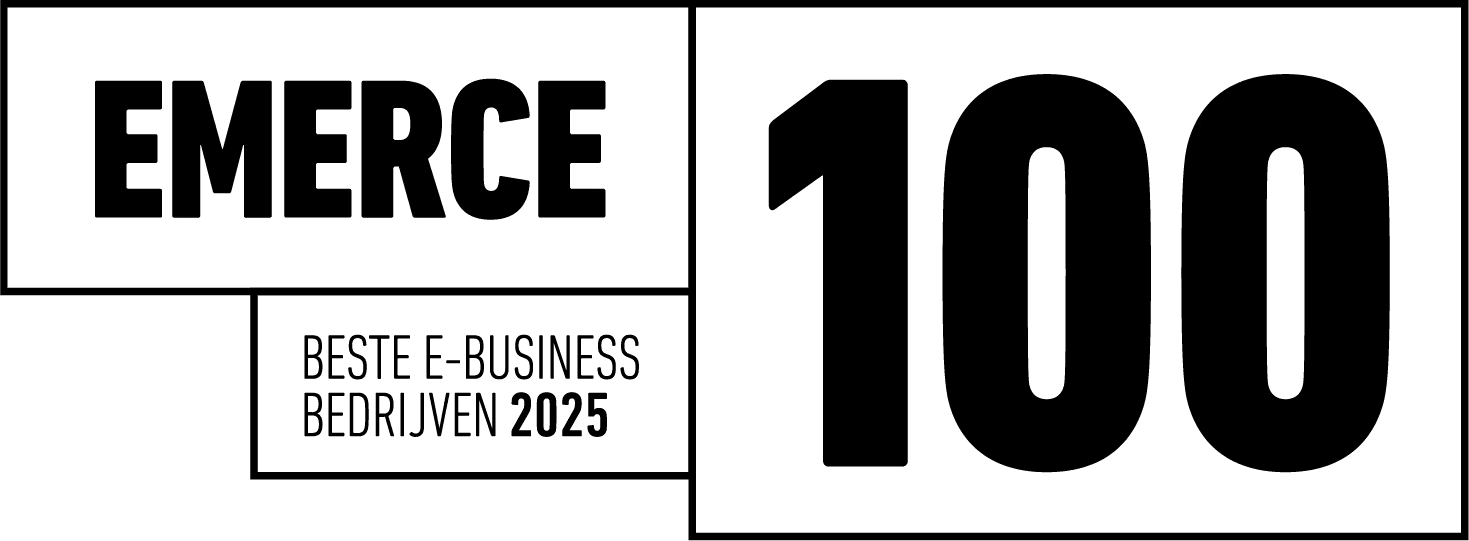What is the Microsoft Alumio Power BI connector?
The Alumio Microsoft Power BI connector is a pre-built software component that helps facilitate faster integrations between Microsoft Power BI and other applications. Microsoft Power BI is a powerful business analytics tool that enables organizations to visualize their data and share insights across their organization or embed them in an app or website. It allows users to connect to a wide variety of data sources, including databases, cloud services, Excel spreadsheets, and more, to create interactive reports and dashboards. Ultimately, users can turn business intelligence insights into actionable items and enable data-driven growth.
The connector bridges Microsoft Power BI and your business and/or any other applications you wish to integrate it with. To make the most out of the data insights provided by Power BI, you may want to integrate it with popular ERP systems such as SAP, Microsoft Dynamics 365, Sage, or Odoo; a CRM like Salesforce; or e-commerce software like Adobe Commerce, BigCommerce, CommerceTools, or Shopify. Essentially, thanks to the Alumio Power BI connector, there is nothing you can’t integrate Power BI with!
Integrating Microsoft Power BI with these systems can provide a holistic view of organizational data by merging financial, sales, inventory, and HR information, helping identify trends and supporting data-driven decisions. Real-time reporting can also aid in monitoring KPIs and business processes, enabling agile decision-making. Don’t wait to get complete visibility and control over your data throughout your organization with the Alumio Power BI connector!
What is the Alumio iPaaS?
The Alumio iPaaS (integration Platform as a Service) is a cloud-native, low-code integration platform. As an API-driven solution, it helps integrate multiple SaaS systems, cloud apps, and data sources via a user-friendly web interface without the hassles of custom code. It provides simple click-and-configure options to help create integrations and an intuitive dashboard to visually monitor all data flows, which even non-developers like business managers and data experts can operate. As a low-code solution, it also provides several developer-friendly features such as data transformers, mappers, and workflow automation tools. Centralizing all integrations and data on one secure cloud space, Alumio helps develop, orchestrate, and synchronize integrated commerce ecosystems, eliminating data silos and facilitating real-time data exchange.
The benefits of implementing the Alumio Microsoft Power BI connector
Microsoft Power BI is designed for businesses seeking to unlock the full potential of their data. Designed to gather relevant insights that can turn into data-driven decisions, this powerful business intelligence tool is a great asset to any company wanting to drive growth. By using the Alumio Power BI connector, you can make the most out of Power BI’s capabilities and tailor them to suit your specific needs:
- Data visualization and connectivity: Power BI provides a range of visualization options such as charts, graphs, maps, and tables to represent data in a visually appealing and easy-to-understand manner. By integrating it with the Alumio connector, you can connect to a wide variety of data sources, including both on-premises and cloud-based sources, enabling comprehensive data analysis.
- Interactive dashboards: Users can create interactive dashboards that allow stakeholders to drill down into the data and gain insights dynamically. Additionally, Power BI supports collaboration features, allowing multiple users to work on reports and dashboards simultaneously and share insights with others within the organization.
- Integration with Microsoft ecosystem: The Alumio Power BI connector can facilitate seamless integration with other Microsoft products and services such as Excel, SharePoint, and Teams, providing a unified analytics experience within the Microsoft ecosystem.
- AI and Machine Learning: By leveraging the Alumio Power BI connector, users can swiftly connect Power BI with other AI tools with natural language processing (NLP), automated insights, and machine learning integration to help users uncover hidden patterns and trends in their data.
How to implement the Alumio Microsoft Power BI connector
Implementing the Alumio Power BI via the Alumio iPaaS in order to seamlessly integrate Power BI with an application of your choice is a straightforward process. Here are the basic steps:
Step 1: Sign up for the Alumio iPaaS and install the connector
Buy an Alumio account and the connector package via an Alumio partner or directly get in touch with the Alumio Sales Team →
Step 2: Add credentials and mapping via the Alumio web interface
- Add basic configuration
Configure basic information like adding credentials and connection URLs to the correct paths of the APIs. This can also involve mapping data fields, defining rules, and setting up automation triggers. - Build mappings
Define which attributes are available in your source system and need to be mapped between integrated systems. Create the mappings needed for your integration via the Alumio user-friendly web interface.
Step 3: Add edge cases
The Alumio integration features allow you to add specific requests or business logic in the integration - if required.
Step 4: Final testing
After all the mappers are set up and all attributes are checked, you can conduct a final test to make sure everything is as expected.
Maintenance and customizations
After configuring the basic integration, Alumio provides robust monitoring and logging that automatically detects errors or anomalies. Alumio provides advanced developer-friendly integration features like advanced mappers, transformers, and workflow automation for customizations.
Visit the Alumio Forum to explore the technical documentation of all Alumio connectors →
Leverage data insights to make data-driven decisions with the Alumio Microsoft Power BI connector
By integrating with Microsoft Power BI, businesses can gain deeper insights into their data, make informed decisions, and, ultimately, drive growth. This powerful business intelligence tool enables businesses to connect to a wide range of data sources, including databases, cloud services, and Excel spreadsheets, making it easier to access and analyze data from multiple sources. By integrating Power BI with other systems via Alumio, users can make the most out of their business intelligence tool and turn data inisghts into actionable items to drive growth. Ready to make data-driven decisions and outpace the competition? Start integrating with Power BI, today!
Looking to explore the possibility of integrating the renowned business intelligence tool using the Alumio Power BI connector? Book a demo and discover a whole new side of connectivity→