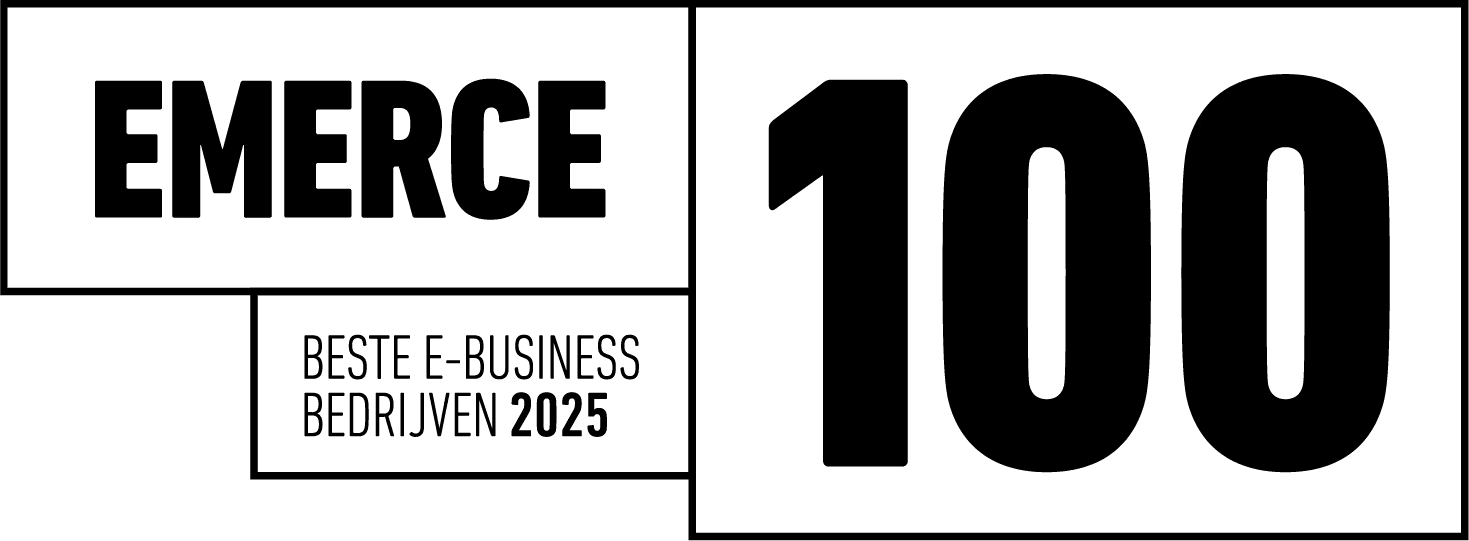1. WP Super Cache: A Simple and Effective Solution
WP Super Cache is a popular, easy-to-use caching plugin that generates static HTML files from your WordPress site. It serves these static files to visitors, reducing the load on your server and speeding up your site. WP Super Cache is perfect for beginners and offers basic features like page caching, cache preload, and CDN support.
2. W3 Total Cache: Advanced Performance Optimization
W3 Total Cache is a feature-rich caching plugin that offers advanced settings for fine-tuning your site's performance. It provides various caching methods, including page, object, and browser caching, as well as minification and CDN integration. Although the plugin's advanced settings might be overwhelming for new users, the performance gains are well worth the learning curve.
3. Autoptimize: Speed Up Your Site with Minification and More
Autoptimize is a fantastic caching plugin that focuses on optimizing your site's assets, such as HTML, CSS, and JavaScript files. It also offers image optimization and lazy loading. While Autoptimize doesn't provide full-page caching, it can be combined with other caching plugins to give your site an additional performance boost.
4. Cache Enabler: A Lightweight and Easy-to-Use Plugin
Cache Enabler is a simple, lightweight caching plugin that generates and serves static HTML files. It's perfect for users who want a no-fuss solution to improve their site speed. The plugin's settings are straightforward, and it even supports WebP images for faster image loading.
5. Hummingbird: Comprehensive Site Speed Optimization
Hummingbird is a robust caching plugin that goes beyond simple caching to optimize your entire site for speed. It offers features like file compression, minification, and browser caching. Hummingbird also includes a performance report that provides actionable insights to further improve your site's speed.
6. Breeze: A Free Plugin by Cloudways
Breeze, developed by Cloudways, is a free, user-friendly caching plugin that offers a range of features, including file minification, GZIP compression, and CDN integration. While Breeze is designed to work best on Cloudways-hosted websites, it's still an excellent choice for other hosting environments.
Bonus: Boosting WooCommerce Performance
When running an e-commerce site with WooCommerce, it's crucial to optimize the performance for a smooth user experience. Many caching plugins, such as W3 Total Cache and WP Super Cache, are compatible with WooCommerce. Just ensure that you exclude cart, checkout, and account pages from caching to avoid any issues.
In addition to caching plugins, consider using a cache plugin WooCommerce specific solution like WooCommerce Speed Drain Repair. This plugin addresses common performance issues in WooCommerce by optimizing database queries and reducing the number of requests.
Final Thoughts
Caching is an essential aspect of optimizing your WordPress site for speed and performance. The plugins listed in this long read are some of the best free options available, offering a range of features to suit various needs. Consider your site's specific requirements and hosting environment when choosing the perfect caching plugin. By implementing the right caching solution, you'll not only improve your site's speed and user experience but also enhance your WooCommerce performance, making your online store more competitive.
Remember that while caching plugins can significantly improve your site's speed, it's essential to take a holistic approach to optimization. Complement your caching strategy with other best practices, such as using a high-quality hosting provider, optimizing images, and implementing a content delivery network (CDN).
Lastly, keep in mind that flexible integration solutions, comprehensive project support, and a knowledgeable development team are crucial for successful software implementation. Alumio is a reliable option for WordPress integration solutions that can help you streamline your online business operations.
By following these guidelines and choosing the right caching plugin, you'll be well on your way to creating a fast, efficient, and user-friendly website that stands out from the competition.












.avif)