Integration marketplace
Connect unlimited applications to synchronize data and automate processes across your entire organization.
Thank you! Your submission has been received!
Oops! Something went wrong while submitting the form.
Didn't find the application you were looking for?
Discover our advanced integration features
We offer out-of the box capabilities:
RestAPI, GraphQL, SOAP, Databases, and filesystems.
We support many different file types:
JSON, Edifact, X12, CSV, XML, cXML.
We provide secure authentications:
OAuth 2.0, Basic, Bearer token, Wsse, and many more.

Ready to start your
integration journey?
Get in touch with us!