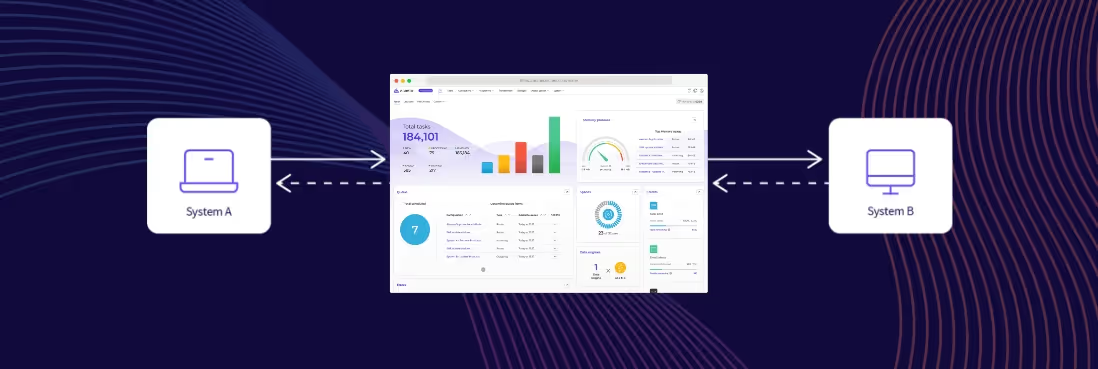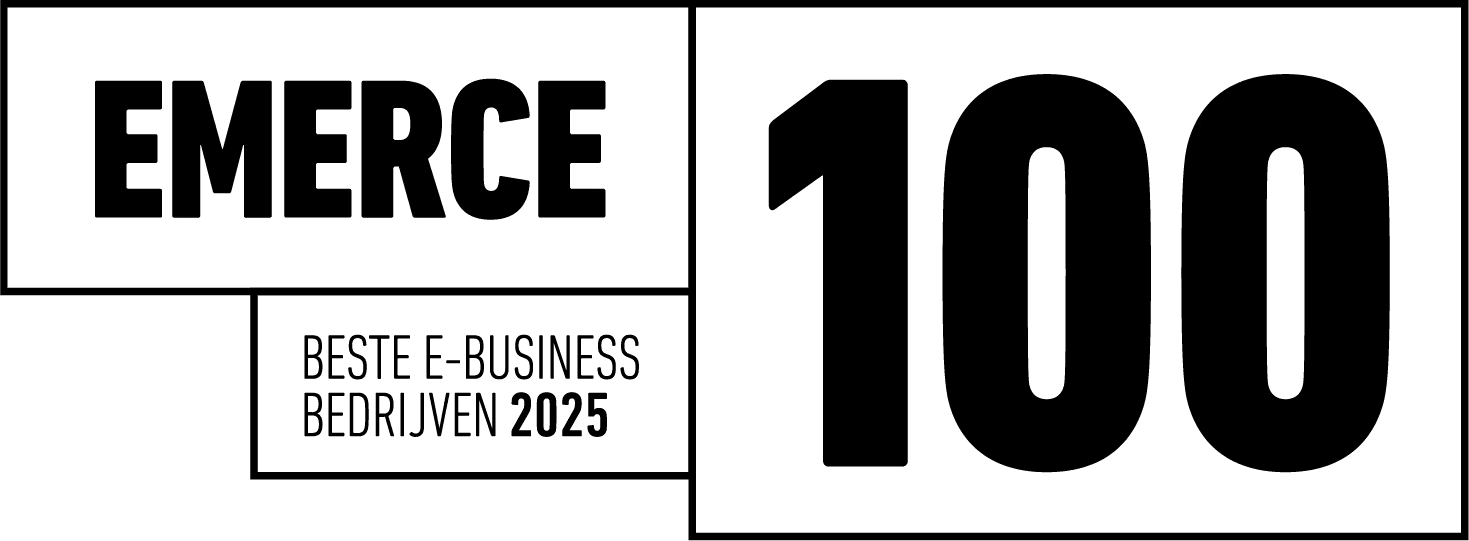Master the art of integration
Learn how to leverage our platform benefits and features to make integrations simple!

Get certified
FEATURED COURSES
FEATURED EXPLAINERS

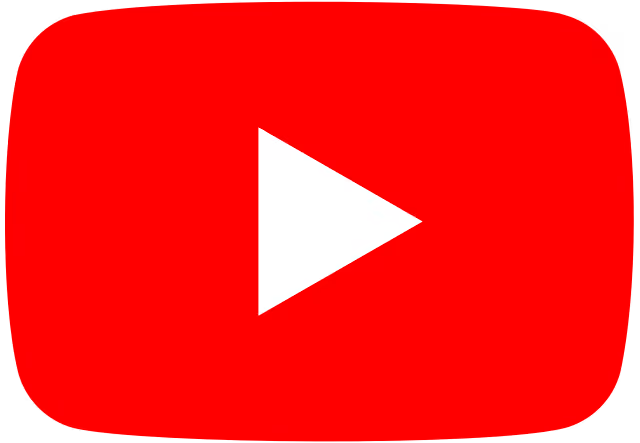

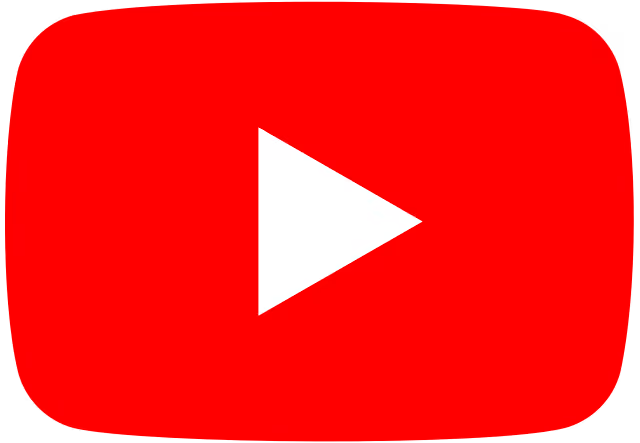
FAQs
Connecting APIs is just the starting point. Routes in Alumio help you define how data should move — what to send, when, how often, and in what format. They let you filter, transform, and schedule data flow between systems, making integrations not only possible but actually manageable and scalable.If you're curious about the deeper logic behind integration flows, it's worth exploring how Routes are the essential building blocks for them.
Learn more about the need for Routes in integration →
A Task in Alumio represents a single unit of data processed through an integration — like an order, a customer update, or an invoice. But beyond being a data packet, a Task gives you insight into the status and progress of your integration. Whenever data is imported from a source, Alumio creates a New Task. The Task updates its status to Processing when sending data to the target, Finished when successful, Failed if errors occur, or skipped if the data is intentionally ignored. This helps track and troubleshoot your integrations at every step.
Read more about the importance of integration Tasks →
Building an integration in Alumio starts with setting up secure connections to both your source (Application A) and target (Application B) using HTTP clients. Once connected, you’ll configure a Route to define how data flows—starting with an Incoming configuration to fetch data, and an Outgoing configuration to send it. You can then add Transformers to shape the data and use a Scheduler to automate the process. Once everything is tested and running smoothly, your integration is complete and fully automated.
Get a detailed, step-by-step walkthrough of how to build your first integration →
Before you can start building Routes or monitoring integration Tasks, the first step is choosing a connection method. Whether it’s setting up an HTTP client for a web API, connecting to a database, or using a webhook for real-time updates, Alumio offers flexible options for different integration scenarios. If you're integrating for the first time, like connecting Picqer to Shopify, it’s key to get these methods configured properly from the start.
Discover the various Connection Methods that the Alumio iPaaS enables →
API-driven integrations connect different software systems by allowing them to communicate directly through their Application Programming Interfaces (APIs). Instead of manually transferring data, APIs let systems exchange information automatically and in real time. The Alumio iPaaS provides a cloud-native, user-friendly interface that leverages these APIs to pull data from one system, transform it as needed, and push it to another—making integrations faster, more reliable, and easier to manage.
Learn more about the different types of integrations and integration solutions →
The Alumio dashboard gives you a clear overview of your integrations by displaying Tasks that track all individual data transfers between systems, and their statuses. It shows your Routes to help track entire integrations. The navbar provides quick access to everything you require: Tasks, connection methods (APIs, databases, filesystems, etc.), integration tools (Routes, Schedulers, Transformers, Storages), access controls, system settings, notifications, help resources, and more.
Learn more about each key aspect of the Alumio dashboard →