Having a fast-loading website is essential for providing a great user experience and improving your website's search engine rankings. One of the most effective ways to achieve this is by implementing a Content Delivery Network (CDN) on your WordPress site. In this article, we'll dive deep into the world of CDNs and show you how to add a CDN to your WordPress website for faster load times.
What is a CDN?
A CDN is a network of servers distributed across multiple geographical locations. When a user visits your website, the CDN delivers the content from the server closest to the user, reducing latency and ensuring faster load times.
Why Use a CDN for Your WordPress Site?
There are several reasons why you should consider using a CDN for your WordPress site:
- Faster load times: As mentioned earlier, a CDN delivers content from a server closest to the user, reducing the time it takes for your site to load.
- Improved SEO: Faster load times can result in better search engine rankings, as site speed is a critical factor in Google's ranking algorithm.
- Reduced server load: By offloading static assets like images, CSS, and JavaScript to the CDN, you can significantly reduce the load on your main server.
- Increased security: Many CDNs offer built-in security features like DDoS protection and SSL certificates, which can help keep your site secure.
How to Add a CDN to Your WordPress Site
Now that you understand the benefits of using a CDN, let's walk through the process of adding one to your WordPress site.
Step 1: Choose a CDN Provider
There are numerous CDN providers available, each with its unique features and pricing plans. Some popular choices include Cloudflare, Fastly, and Amazon CloudFront. Research each provider's offerings and select the one that best fits your needs and budget.
Step 2: Sign Up for an Account
Once you've chosen a CDN provider, sign up for an account and follow their setup instructions. Most providers offer a step-by-step guide to help you configure the CDN for your site.
Step 3: Configure Your WordPress Site to Use the CDN
To fully integrate the CDN with your WordPress site, you'll need to adjust some settings within your WordPress admin dashboard. Here are the general steps:
- Install a CDN plugin: There are several WordPress plugins available that make it easy to integrate a CDN with your site. Some popular options include W3 Total Cache, WP Super Cache, and WP Rocket. Install and activate the plugin of your choice.
- Configure the plugin settings: After activating the plugin, navigate to its settings page and enter your CDN provider's details (e.g., API key, CDN URL). Make sure to enable the CDN for your static assets, such as images, CSS, and JavaScript files.
- Test the CDN: Once you've configured the plugin, test your site to ensure the CDN is working correctly. You can use tools like GTmetrix or Pingdom to analyze your site's load times and confirm the CDN is delivering your static assets.
Step 4: Optimize Your Site for Better Performance
Adding a CDN is just one aspect of optimizing your site for better performance. To further improve load times, consider implementing the following best practices:
- Optimize your images by compressing them and using the right file formats.
- Minify your CSS and JavaScript files to reduce their size.
- Use a caching plugin to store and serve static versions of your site's pages.
- Keep your WordPress installation, themes, and plugins up-to-date.
By following these steps and integrating a CDN into your WordPress site, you can significantly improve your site's load times, resulting in a better user experience and improved search engine rankings.
Monitoring Your CDN's Performance
After setting up your CDN and optimizing your site, it's essential to monitor its performance to ensure you're getting the most out of your investment. Many CDN providers offer built-in analytics tools that can help you track important metrics like cache hit ratio, data transfer, and request count. Regularly reviewing these metrics can help you identify potential issues and make data-driven decisions to optimize your site further.
Keeping Your CDN Up-to-Date
As your site grows and evolves, it's crucial to ensure that your CDN is up-to-date and configured correctly. Periodically review your CDN settings, update your plugin if necessary, and make any adjustments needed to maintain optimal performance. By staying on top of your CDN configuration, you can ensure that your site continues to load quickly and efficiently.
Alumio's Role in a High-Performing WordPress Site
While a CDN is an essential component of a high-performing WordPress site, a robust integration solution like Alumio can also play a significant role in your site's success. Alumio offers flexible WordPress integration solutions, comprehensive project support, and a knowledgeable development team to help you implement successful software integrations, ensuring a seamless user experience across all aspects of your website.
In conclusion, implementing a CDN on your WordPress site is an effective way to improve load times, boost SEO, and enhance the overall user experience. By following the steps outlined in this article and keeping your CDN settings up-to-date, you can ensure that your site remains fast and efficient for your visitors.